
Last updated on:
Sunday, July 06, 2008
Software
- Linux/390 Distributions
- Linux/390 Patches
- Hercules - An S/390 Hardware Emulator
Information
- Large numbers of links
- Linux/390 HOWTOs
- IBM's Linux/390 pages
- Distribution Contents
- IBM VM and Linux Resources
- Linux man pages
- Notes & Observations
- Top 10 reasons to run Linux on VM
- Linux/390 at Princeton University
- i/370 Port, aka Bigfoot
- linuxvm.org Archives
Community
- Community Members
- Linux-390 Listserv
- Linux/390 Presentations
- Linux/390 Subscribers
- Linux/390 Survey Results
News
Fun
Credits

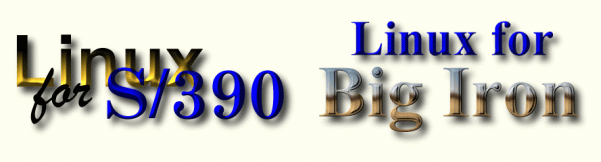
Sample LVM Scripts
This information was contributed by Jim Sibley on June 28, 2002. A similar example can be found in Chapter 17 of the Linux for zSeries and S/390: Distributions, SG24-6264 Redbook.Details of each command can be found using the man command.
The 7 scripts below show the 7 steps in implementing an LVM volume group with four (4) logical 8 GB volumes striped over 16 physical volumes.
- vgscan initializes LVM and looks for existing LVM structures
- pvcreate creates LVM physical volumes
- vgcreate creates a volume group
- vgextend adds the rest of the volumes to the volume group
- lvcreate creates 4 volumes, 8 gb each, striped over 16 physical volumes
- mkfs puts a file system on the volume
- mount mounts the logical volumes
Disclaimer: This may not be the optimal configuration for your installation and the scripts need to be manually modified to get the results you may want. No warranty is given or implied.
Sample Bash Scripts
- vgscan
#!/bin/bash # 1-vgscan # setup up LVM and scan for existing configurations vgscan - pvcreate
#!/bin/bash # 2-pvcreate - the files system names must be changed to coincide with the # volumes mounted by your system pvcreate -v /dev/dasdx1 pvcreate -v /dev/dasdy1 pvcreate -v /dev/dasdz1 pvcreate -v /dev/dasdaa1 pvcreate -v /dev/dasdab1 pvcreate -v /dev/dasdac1 pvcreate -v /dev/dasdad1 pvcreate -v /dev/dasdae1 pvcreate -v /dev/dasdaf1 pvcreate -v /dev/dasdag1 pvcreate -v /dev/dasdah1 pvcreate -v /dev/dasdai1 pvcreate -v /dev/dasdaj1 pvcreate -v /dev/dasdak1 pvcreate -v /dev/dasdal1 pvcreate -v /dev/dasdam1 - vgcreate
#!/bin/bash # 3-vgcreate # this script builds a volume group with a single physical volume. Additonal # volumes are added by 4-vgextend # vgchange -a n vgname vgremove vgname vgcreate -s 256k -v vgname /dev/dasdx1 # # the -s parameter (PE size) determines the maximum logical volume size # so the maximum logical volume size is 65,536 x PE size # The logical volume has a maximum size of 65,536 Physical Elements (PE's), # (64K PE size x 65,536 = 4 GB) # PE Maximum # size logical Vol # size # 512M 32,768 GB absolute max # 32M 2,048 GB linux 2.4.7 kernel limit # 4M 256 GB # 1M 64 GB # 512K 32 GB # 256K 16 GB # 128K 8 GB # 64K 4 GB # 32K 2 GB # 16K 1 GB # 8K 512 MB - vgextend
#!/bin/bash # 4-vgextend vgextend vgname /dev/dasdx1 vgextend vgname /dev/dasdy1 vgextend vgname /dev/dasdz1 vgextend vgname /dev/dasdaa1 vgextend vgname /dev/dasdab1 vgextend vgname /dev/dasdac1 vgextend vgname /dev/dasdad1 vgextend vgname /dev/dasdae1 vgextend vgname /dev/dasdaf1 vgextend vgname /dev/dasdag1 vgextend vgname /dev/dasdah1 vgextend vgname /dev/dasdai1 vgextend vgname /dev/dasdaj1 vgextend vgname /dev/dasdak1 vgextend vgname /dev/dasdal1 vgextend vgname /dev/dasdam1 - lvcreate
#!/bin/bash # 5-lvcreate # create 4 logical volumes # -i 16 - 16 stripes # -I 16 - 16K per stripe # -L 8g - 8 gb logical volumes # - n - logical volumes name (if -n is omitted, names would be lvol1 to 4) lvcreate -i 16 -I 16 -L 8g -v vgname -n lvol1 lvcreate -i 16 -I 16 -L 8g -v vgname -n lvol2 lvcreate -i 16 -I 16 -L 8g -v vgname -n lvol3 lvcreate -i 16 -I 16 -L 8g -v vgname -n lvol4 - mkfs
#!/bin/bash # 6-mkfs mke2fs -b 4096 /dev/vgname/lvol1 mke2fs -b 4096 /dev/vgname/lvol2 mke2fs -b 4096 /dev/vgname/lvol3 mke2fs -b 4096 /dev/vgname/lvol4 - mount
#!/bin/bash # 7-mount mkdir -p /mnt/lvmvol1 mkdir -p /mnt/lvmvol2 mkdir -p /mnt/lvmvol3 mkdir -p /mnt/lvmvol4 e2fsck -p /dev/vgname/lvol1 e2fsck -p /dev/vgname/lvol2 e2fsck -p /dev/vgname/lvol3 e2fsck -p /dev/vgname/lvol4 mount /dev/vgname/lvol1 /mnt/lvmvol1 mount /dev/vgname/lvol2 /mnt/lvmvol2 mount /dev/vgname/lvol3 /mnt/lvmvol3 mount /dev/vgname/lvol4 /mnt/lvmvol4