
Last updated on:
Sunday, July 06, 2008
Software
- Linux/390 Distributions
- Linux/390 Patches
- Hercules - An S/390 Hardware Emulator
Information
- Large numbers of links
- Linux/390 HOWTOs
- IBM's Linux/390 pages
- Distribution Contents
- IBM VM and Linux Resources
- Linux man pages
- Notes & Observations
- Top 10 reasons to run Linux on VM
- Linux/390 at Princeton University
- i/370 Port, aka Bigfoot
- linuxvm.org Archives
Community
- Community Members
- Linux-390 Listserv
- Linux/390 Presentations
- Linux/390 Subscribers
- Linux/390 Survey Results
News
Fun
Credits

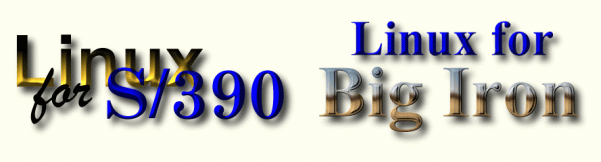
Enabling 3270 Consoles on Linux/390 in an LPAR
This information was originally posted to the Linux-390 mailing list on April 1, 2004, by Mark Post.In response to an off-list inquiry as to how to enable TN3270 connections to Linux/390 running in an LPAR, I prepared this sequence of steps. The setup at the site used 2074 equipment to allow this sort of access for their other mainframe operating systems, and they were tired of having to use the HMC to interact with the Linux/390 system.
- Update the I/O configuration for the LPAR to include one (or more) of the 3270 devices on the 2074.
- Add this line to /etc/modules.conf:
alias char-major-227 tub3270 - Rebuild the kernel, and enable 3270 console support.
- Install the new kernel and re-IPL.
- Make sure the tub3270 kernel module is loaded (lsmod will show this). If not, then execute an "insmod tub3270" command.
- Build entries for the device in /dev. This is the
"tricky" part. Take a look at /usr/src/linux/Documentation/s390/config3270.sh. It should
generate a script named /tmp/mkdev3270 to do this for
you, based on what it sees in /proc/tty/driver/tty3270.
I wound up having to tweak mine, but perhaps they've fixed it since then.
- Note that some distributions may not use the name /usr/src/linux. They may instead have /usr/src/linux-2.4 or even something else.
- Make sure the program that mkdev3270 will be writing into /etc/inittab exists on your system (/sbin/mingetty). If not, you might have to install a package, or perhaps even build it from source you download.
- Run mkdev3270
- Do a "telinit q" command to tell init to re-read /etc/inittab