
Last updated on:
Sunday, July 06, 2008
Software
- Linux/390 Distributions
- Linux/390 Patches
- Hercules - An S/390 Hardware Emulator
Information
- Large numbers of links
- Linux/390 HOWTOs
- IBM's Linux/390 pages
- Distribution Contents
- IBM VM and Linux Resources
- Linux man pages
- Notes & Observations
- Top 10 reasons to run Linux on VM
- Linux/390 at Princeton University
- i/370 Port, aka Bigfoot
- linuxvm.org Archives
Community
- Community Members
- Linux-390 Listserv
- Linux/390 Presentations
- Linux/390 Subscribers
- Linux/390 Survey Results
News
Fun
Credits

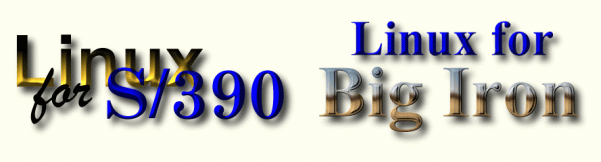
| Title: |
| Porting HTML from Windows® to Linux |
| Categories/Keywords: |
| porting: html, rename, script |
| Contributors: |
| Mark Post |
| John Summerfield |
| Write Up By: |
| "Samy Rengasamy" snrsamy@yahoo.com |
- Force all file names and links to be lower case
- Remove spaces or other unwanted characters from file names and links
- Convert filename extensions (e.g., *.jpeg -> *.jpg)
- Convert absolute URLs to relative URLs
#!/bin/bash
D='/u02/java/IBM/ftp/ '
grep -ni "<a .*href=" `find ${D} -name \*.html` \
| sed -e 's/:.*href="/|/i' -e 's/".*//' \
-e 's/<a//' \
-e 's/#.*//' \
-e 's/|/ /'
| grep '\..*\.' \
| grep -v http: \
| sort -u \
| while read source link
do
fd=`dirname $source`
EF=$fd/$link
[ -n "${link}" ] && \
[ ! -f ${EF} ] && \
{
echo EF=${EF} s=$source d=$fd l=,$link,
AF=`find ${D} -iname ${link}`
echo AF=${AF}
cmd="grep -ni $link $source /dev/null"
# echo ${cmd}
${cmd}
# grep -i "$link" $source /dev/null
echo
}
done