
Last updated on:
Sunday, July 06, 2008
Software
- Linux/390 Distributions
- Linux/390 Patches
- Hercules - An S/390 Hardware Emulator
Information
- Large numbers of links
- Linux/390 HOWTOs
- IBM's Linux/390 pages
- Distribution Contents
- IBM VM and Linux Resources
- Linux man pages
- Notes & Observations
- Top 10 reasons to run Linux on VM
- Linux/390 at Princeton University
- i/370 Port, aka Bigfoot
- linuxvm.org Archives
Community
- Community Members
- Linux-390 Listserv
- Linux/390 Presentations
- Linux/390 Subscribers
- Linux/390 Survey Results
News
Fun
Credits

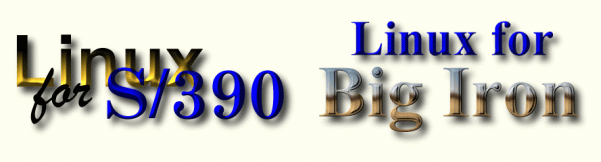
Installing Tivoli Storage Manager Client 4.2.2.1 on Red Hat Linux/390 7.2
This information was originally posted to the Red Hat Linux-390 mailing list on July 26, 2002, by Karl Schlitt.Get the RPM from:
http://www.tivoli.com/support/storage_mgr/clients.html#linux390 and put them in the root directory,
/TIVsm-API.s390.rpm /TIVsm-BA.E2ACL.s390.rpm /TIVsm-BA.s390.rpmThese rpm's will not install due to a dependence on libstdc++-libc6.1-2.so.3. Unpack them with:
rpm2cpio < TIVsm-BA.s390.rpm | cpio -i --make-directoriesThis will create the /opt/tivoli/tsm/client/* hierarchy. The binaries therein will decline to run due to the libstdc++ problem. To get around this, create a symbolic link:
ln -s /usr/lib/libstdc++-libc6.2-2.so.3 \ /usr/lib/libstdc++-libc6.1-2.so.3Do the following two copies:
cp /opt/tivoli/tsm/client/ba/bin/dsm.sys.smp \
/opt/tivoli/tsm/client/ba/bin/dsm.sys
cp /opt/tivoli/tsm/client/ba/bin/dsm.opt.smp \
/opt/tivoli/tsm/client/ba/bin/dsm.opt
Get the permissions and ownership right, you don't want just anyone
restoring system files, etc.
chown root.root /opt/tivoli/tsm/client/ba/bin/dsmc chown root.root /opt/tivoli/tsm/client/ba/bin/dsm.opt chown root.root /opt/tivoli/tsm/client/ba/bin/dsm.sys chmod 600 /opt/tivoli/tsm/client/ba/bin/dsm.opt chmod 600 /opt/tivoli/tsm/client/ba/bin/dsm.opt chmod 700 /opt/tivoli/tsm/client/ba/bin/dsmcConfigure dsm.opt and dsm.sys as per your ADSM administrator's instructions. Unless there are network issues,(ie VM not doing proxy-arp,) you should be good to go.
Pick one of the following if you want to run it automagically.
to /etc/rc.d/rc.local append:
nohup /opt/tivoli/tsm/client/ba/bin/dsmc sched >/dev/null &to /etc/inittab append:
adsm::once:/opt/tivoli/tsm/client/ba/bin/dsmc sched > /dev/null 2>&1to /etc/crontab append:
01 2 * * * root /opt/tivoli/tsm/client/ba/bin/dsmc backup>/dev/null 2>&1N.B. I have tested this in a non-production environment, with non-critical data. It backs up and restores, but your mileage may vary. I have not used client side compression, encryption or anything very fancy. I never could get the web GUI thing to work, I only used the CLI, dsmc. Server version was 4.1.4.0 on MVS.