
Last updated on:
Sunday, July 06, 2008
Software
- Linux/390 Distributions
- Linux/390 Patches
- Hercules - An S/390 Hardware Emulator
Information
- Large numbers of links
- Linux/390 HOWTOs
- IBM's Linux/390 pages
- Distribution Contents
- IBM VM and Linux Resources
- Linux man pages
- Notes & Observations
- Top 10 reasons to run Linux on VM
- Linux/390 at Princeton University
- i/370 Port, aka Bigfoot
- linuxvm.org Archives
Community
- Community Members
- Linux-390 Listserv
- Linux/390 Presentations
- Linux/390 Subscribers
- Linux/390 Survey Results
News
Fun
Credits

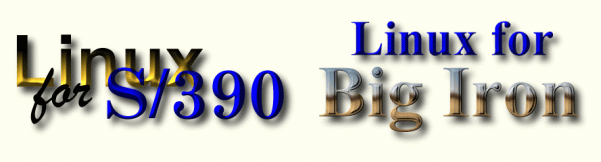
Moving Part of a File System to another Linux/390 Volume
Note that this process can be generalized to _any_ part of your directory structure. /usr just happens to be the one piece that is most frequently broken out.- Add your new DASD volume to your system. How this is done will depend on whether you are running a 2.2.x kernel, or a 2.4.x one. Note that if you have a 2.2.x kernel, adding DASD will require rebooting your system.
- Format your new DASD volume and run mke2fs on it.
- Use /mnt as a temporary mount point for the new file system, and mount the
DASD volume on it:
mount /dev/dasd?1 /mnt - Copy your current root file system to the new volume:
cd /usr tar -clpSf - . | (cd /mnt ; tar -xpSf - ) - (optional) Compare the two file systems for equality:
cd / diff -r /usr /mnt - Mount your new file system as /usr:
umount /mnt mount /dev/dasd?1 /usr - Update /etc/fstab with the new mountpoint:
/dev/dasd?1 /usr ext2 defaults 1 2 - At some later time, take your system down to single user mode,
umount the new /usr file system (make sure it gets unmounted),
and delete everything that was in /usr on your root file system:
telinit 1 umount /usr df cd /usr rm -rf * .* cd / mount /dev/dasd?1 /usr telinit 2 (or 3, depending you what is in your /etc/inittab)