
Last updated on:
Sunday, July 06, 2008
Software
- Linux/390 Distributions
- Linux/390 Patches
- Hercules - An S/390 Hardware Emulator
Information
- Large numbers of links
- Linux/390 HOWTOs
- IBM's Linux/390 pages
- Distribution Contents
- IBM VM and Linux Resources
- Linux man pages
- Notes & Observations
- Top 10 reasons to run Linux on VM
- Linux/390 at Princeton University
- i/370 Port, aka Bigfoot
- linuxvm.org Archives
Community
- Community Members
- Linux-390 Listserv
- Linux/390 Presentations
- Linux/390 Subscribers
- Linux/390 Survey Results
News
Fun
Credits

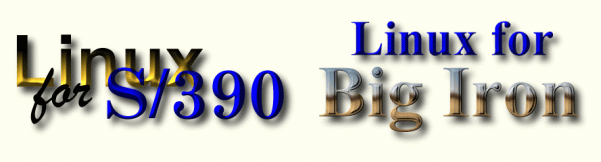
mkinitrd and cloning notes for SUSE SLES8 and Red Hat EL3 AS on zSeries
This information was contributed by Jim Sibley on November 10, 2003.
SUSE Linux Enterprise Server 8 (SLES8) and Red Hat Enterprise Linux 3 (RHEL3) both use an initial ramdisk (initrd) during the boot process to include the device driver modules. This allows them to have a single script for all platforms to include all the necessary drivers for each platform and adds more flexibility in adding device drivers without having to recompile the kernel. This has several implications for the zSeries (i.e., s/390 or zSeries) Linux system administrator:
- mkinitrd may be required if new device drivers are needed
- Changing device address(es) may require mkinitrd
- Cloning sytems using chroot may require extra mounts
- cio_ignore and other kernel parameters for Red Hat
As mkinitrd may change from release to release, I suggest that you refer to the man pages on your release for more details.
Also included are two sample bash scripts to explain what is meant by vary and tar2tar.
1. mkinitrd may be required if new device drivers are needed (i.e., FBA or ECKD)Both SUSE and Red Hat inspect the /proc filesystem to determine if the system is running on zSeries hardware. That information is used to include the necessary drivers. Additional drivers can also be included (see the mkinitrd man pages for each vendor for the exact syntax).
-
For SUSE, the simplest form is
mkinitrd
zipl -
For Red Hat, the basic command requires more operands:
mkinitrd /boot/new-initrd release
Edit /etc/zipl.conf to specify ramdisk=/boot/new-initrd
ziplwhere:
new-initrd is the new initrd module in /boot
release is from /lib/modules/release (usually uname -r)
i.e.
mkinitrd /boot/new-initrd $(uname -r)
To reuse the current initrd module name
mkinitrd -f /boot/initrd-($uname -r).img $(uname -r)
return to top2. Changing device addresses may require a mkinitrd
-
For SUSE, the only file you need to change is /etc/zipl.conf
- Change dasd=xxxx,yyyy,zzzz in /etc/zipl.conf
- zipl
-
For Red Hat, the device addresses are now in /etc/modules.conf
and you need to do a mkinitrd
- Change /etc/modules.conf for options dasd_mod dasd=xxx,yyy,zzz
- mkinitrd /boot/new-initrd $(uname -r)
- Change /etc/zipl.conf for ramdisk=/boot/new-initrd
- zipl
There are some things to consider when cloning systems, especially if the clones have different device addresses, such as they do in LPARs, or you want to include different device modules in the clone. Typically, the clone is copied from base system volumes to new volumes, then one does a chroot to put the IPL text on the new volumes. Using chroot brings up two issues for mkinitrd:
- On zSeries, both distributions key on the /proc filesystem to determine which drivers to load.
-
They may use commands in /usr. In some configurations, you may
have /usr on a different file system than the root directory and
you must be able to locate the commands.
With the ever increasing size of /usr, it may be necessary for /usr to be on separate volumes.
In fact, a full install of RHEL3 may require three (3) 3390-3 images, as the full install exceeds 3 GB, before any local products are added.- / (about 187 MB)
- /usr (about 1550 MB)
- /usr/share (about 1871 MB)
The solution is to mount /proc and /usr on the new root volume before doing a chroot.
Also, the vendor may be using device LABELs instead of device nodes in /etc/fstab and /etc/zipl.conf. Either you need to initialize your new volumes with a label or return to the device node naming convention if the copy does not copy over the label for the volume (see below).
Suppose you are making a copy of the base system (the driver system is at the same level as the base). The procedure might look like this:
- Your base system has 2 volumes, one for /on /dev/dasdc1 and one for /usr on /dev/dasdd1
- You vary on 2 new volumes, /dev/dasde and /dev/dasdf, format them, and make a file system on each
- Mount the base system volumes as /mnt/oldroot and /mnt/oldusr
- Mount the new volumes/mnt/newroot, /mnt/newusr
- Copy the old volumes to the new volumes (dd, cp -rp, or tar2tar)
- Dismount the /mnt/newusr
-
Mount /proc to /mnt/newroot/proc
mount -t proc proc /mnt/newroot/proc
-
Mount the /mnt/newusr volume to /mnt/newroot
mount -t type /dev/dasdf1 /mnt/newroot/usr
-
chroot /mnt/newroot
- Change TCP/IP parameters, hostname, device addresses, etc, as needed
-
If the vendor is using device labels in /etc/fstab and /etc/zipl.conf, the copy you use may not preserve the labels on
the volume and you might have to change them to device nodes:
-
/etc/zipl.conf
change root=LABEL=/ to root=/dev/dasda1
-
/etc/fstab - change the LABEL= parameter to /dev/dasdx1
(x corresponding to the correct device). In this example
Change LABEL=/ to /dev/dasda1
Change LABEL=/usr to /dev/dasdb1
-
/etc/zipl.conf
- mkinitrd
- zipl
- exit
- Unmount the new system
- Vary the new system offline
- IPL the new system
return to top4. cio_ignore and other kernel parameters for Red Hat
Although Red Hat has moved the dasd=parameter to /etc/modules.conf, the other kernel parameters remain in /etc/zipl.conf. In you use a cio_ignore= list to keep the /proc/subchannels list small, especially in LPAR mode, then you may have to update the device addresses in both /etc/zipl.conf and /etc/modules.conf making the corresponding changes to dasd= and cio_ignore=.
return to topSample vary bash script
vary on deviceAddrSample tar2tar bash script
vary off deviceAddr
vary ? deviceAddr
#!/bin/bash # //jls Oct 2003 # Jim Sibley <jlsibley@us.ibm.com> varyon() { if [ "$VARY_ONLINE" == "1" ] then if [ "$VARY_ACTIVE" == "1" ] then echo "already active" else echo "set device range=$devAddr on" > /proc/dasd/devices fi else echo "free 0x$devAddr" > /proc/cio_ignore echo "add device range=$devAddr" > /proc/dasd/devices fi grep $devAddr /proc/dasd/devices } varyoff() { sync cd umount /mnt/$devAddr echo "set device range=$devAddr off" > /proc/dasd/devices grep $devAddr /proc/dasd/devices } varydisplay() { if [ "$VARY_ONLINE" == "1" ] then if [ "$VARY_ACTIVE" == "1" ] then echo "... $devAddr is online, active" else echo "... $devAddr is unknown and offline" fi grep -i $devAddr /proc/dasd/devices else echo "... $devAddr is offline" fi } Action=$1 devAddr=$2 if [ "$devAddr" == "" ] then echo "no device address entered" Action="" else VARY_DEVICE=$(grep -i $devAddr /proc/dasd/devices) VARY_ONLINE=$(echo $VARY_DEVICE | grep -c $devAddr) VARY_ACTIVE=$(echo $VARY_DEVICE | grep -c active) fi case $Action in on) varyon ;; off) varyoff ;; ?) varydisplay ;; *) echo "vary [? | on | off] devAddr" ;; esac
return to cloning
return to top
. tar2tar /mnt/oldroot /mnt/newrootreturn to cloning
return to top
(11/9/2003 jlsibley@us.ibm.com)