
Last updated on:
Sunday, July 06, 2008
Software
- Linux/390 Distributions
- Linux/390 Patches
- Hercules - An S/390 Hardware Emulator
Information
- Large numbers of links
- Linux/390 HOWTOs
- IBM's Linux/390 pages
- Distribution Contents
- IBM VM and Linux Resources
- Linux man pages
- Notes & Observations
- Top 10 reasons to run Linux on VM
- Linux/390 at Princeton University
- i/370 Port, aka Bigfoot
- linuxvm.org Archives
Community
- Community Members
- Linux-390 Listserv
- Linux/390 Presentations
- Linux/390 Subscribers
- Linux/390 Survey Results
News
Fun
Credits

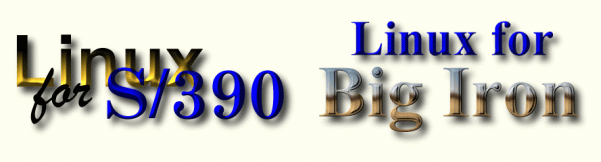
This information was originally posted to the Linux-390 mailing list on January 24, 2002 by Jason McMullan.
- Set up up your z/VM system (z/VM 4.2 or higher):
- Apply the following PTFs from IBM (you WILL need to re-IPL!)
(ask a knowledgable z/VM admin about this process, it's really long, involved, and complicated)
UM30225 - CP Guest LAN Fixes
UQ61461 - TCP/IP Guest LAN Fixes - Assign a name/network/netmask for your Guest LAN
(e.g. 'SPANDEX', and 192.168.1.0/255.255.255.0) - Assign a 3-slot consecutive device ID for the QDIO devices
(e.g. 1D00,1D01,1D02) - Create a system Guest LAN for everyone to use.
- Log in as MAINT
- DEFINE LAN SPANDEX MAXCONN INF OWNERID SYSTEM TYPE HIPER
- The LAN now exists. If you want to have it auto-created everytime you IPL z/VM, follow steps 4-10. Otherwise, you'll have to do steps 1-2 everytime you IPL z/VM.
- CPRELEASE A
- LINK TO MAINT CF1 AS CF1 M
- ACCESS CF1 Q
- XEDIT SYSTEM CONFIG Q
- Add to the end of the system config, this line:
DEFINE LAN SPANDEX MAXCONN INF OWNERID SYSTEM TYPE HIPER
(where, of course, 'SPANDEX' is the name of your LAN) - RELEASE Q
- CPACCESS MAINT CF1 A
- Create the virtual NIC for each user
- Log in as MAINT
- By editing USER DIRECT or using DirMaint, add to
TCP/IP and each user that will be on the guest LAN
this statement:
SPECIAL 1D00 HIPER 3 SYSTEM SPANDEX
- DIRECTXA USER DIRECT or use DirMaint to make the settings permanent.
- Create the TCP/IP Guest LAN network (only if you're going
to use TCP/IP to route the Linux guests to the real world)
- Login as TCPMAINT
- Add to your PROFILE TCPIP D the following:
DEVICE HIPR1 HIPERS 1D00 PORTNAME SPANDEX AUTORESTART
LINK QDIO1 QDIOIP HIPR1
(in the HOME section)
192.168.1.1 QDIO1
(in the GATEWAY section)
192.168.1 = QDIO1 1500 255.255.255.0 0
(in the START xxxx section)
START HIPR1 - Restart your VM TCP/IP (ask your VM system admin for help)
- Apply the following PTFs from IBM (you WILL need to re-IPL!)
- Set up your Linux instance:
- IPL and login to your Linux
- echo "add_parms,0x10,0x1d00,0x1d02,portname:SPANDEX " >/proc/chandev
- modprobe qeth (available as an OCO (Object Code Only) driver from IBM)
- ifconfig hsi0 <some_ip_address in your network>
- route add default gw 192.168.1.1
(if you are using the VM TCP/IP to route to the real world)