
Last updated on:
Sunday, July 06, 2008
Software
- Linux/390 Distributions
- Linux/390 Patches
- Hercules - An S/390 Hardware Emulator
Information
- Large numbers of links
- Linux/390 HOWTOs
- IBM's Linux/390 pages
- Distribution Contents
- IBM VM and Linux Resources
- Linux man pages
- Notes & Observations
- Top 10 reasons to run Linux on VM
- Linux/390 at Princeton University
- i/370 Port, aka Bigfoot
- linuxvm.org Archives
Community
- Community Members
- Linux-390 Listserv
- Linux/390 Presentations
- Linux/390 Subscribers
- Linux/390 Survey Results
News
Fun
Credits

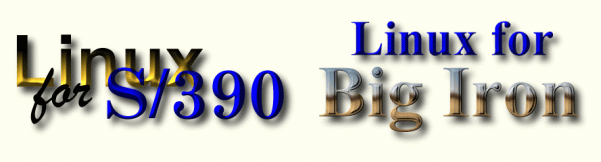
Procedure to install from cd/rom
hyp vol add image device volid
image create image
par create image device size
hyp net add image ip nnn.nnn.nnn.0
image start image
TELNET to Hypervisor
Logon to Linux image
Press enter
Configure network
Press Cntl-Brk
TELNET to Linux image
Insmod dasd dasd=device1,device2,devrng1-devrng2
YaST
<do the YaST stuff> (sorry I don't have any detail here)
mount /dev/dasda1 /mnt
chroot /mnt
update /boot/parmfile with valid dasd=device1, ...
YaST
'System Administration'
'Kernel and boot configuration'
'Select boot kernel'
<ftp process>
silo -d /dev/dasda -t2
SuSEconfig
TELNET to Linux0
vifsh image set image boot nnnn
vifsh image stop image
vifsh image start image (be patient)
Procdure to install from PAR COPY
vifsh hyp vol add image device volid
vifsh image create image
vifsh hyp net add image ip nnn.nnn.nnn.0
vifsh par copy image1 device1 to image2 device2 {vlnxb4 10ff to ...}
vifsh image start image
TELNET to Hypervisor
Press enter
Configure network
Select iucv option 6
Full host name: name.com.or.net
Ip address: nnn.nnn.nnn.nnn
Peer ip address: nnn.nnn.nnn.nnn
DNS ip address: nnn.nnn.nnn.nnn
DNS search domain: subname.com.or.net
MTU size: 1492
Correct: Verify and reply appropriately
After replying Y you will be asked for a temporary password
Press Cntl-Brk if using putty, just logout
TELNET to the image
insmod dasd dasd=device1,device2,devrng1-devrng2
mount /dev/dasda1 /mnt
chroot /mnt
update /boot/parmfile with valid dasd=parms
update /etc/rc.config, change all occurances of the copied ip address to the new address
silo -d /dev/dasda -t2
SuSEconfig
Go into YaST and update the root users password
TELNET to Linux0
vifsh image set image boot nnnn
vifsh image stop image
vifsh image start image (be patient)
Misc:
To stop apache on SuSE: killproc -G -TERM /usr/sbin/httpd
To start apache on SuSE: startproc -t 2 /usr/sbin/httpd -f /etc/httpd/httpd.conf {-D PERL -D PHP -D S}
The apache configuration file is /etc/httpd/httpd.conf
XTERM Stuff:
Start a terminal emulation session
Logon to a "Unix/Linux" system
Issue "xhost name.net"
Start a second terminal emulation session or use the existing one
Telnet to vlnxbn
Issue "export DISPLAY=name.ah-isd.net