
Last updated on:
Sunday, July 06, 2008
Software
- Linux/390 Distributions
- Linux/390 Patches
- Hercules - An S/390 Hardware Emulator
Information
- Large numbers of links
- Linux/390 HOWTOs
- IBM's Linux/390 pages
- Distribution Contents
- IBM VM and Linux Resources
- Linux man pages
- Notes & Observations
- Top 10 reasons to run Linux on VM
- Linux/390 at Princeton University
- i/370 Port, aka Bigfoot
- linuxvm.org Archives
Community
- Community Members
- Linux-390 Listserv
- Linux/390 Presentations
- Linux/390 Subscribers
- Linux/390 Survey Results
News
Fun
Credits

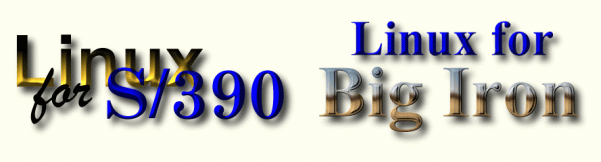
| Title: |
| Mail merge on Linux/390 using troff |
| Categories/Keywords: |
| services: mail, merge, printer, fortran, print, troff |
| Contributors: |
| "David Boyes" dboyes@sinenomine.net |
| Write Up By: |
| "Samy Rengasamy" snrsamy@yahoo.com |
If you've got the source to the Fortran program and you don't want to
change anything, the steps will look something like this:
Step 1:
Install the gf77 compiler on Linux.
Step 2:
FTP the Fortran source to Linux and the data files and compile the
Fortran with gf77 program. If the program uses unit number-based I/O
you'll need to read the GF77 docs to indicate how to associate files
with unit numbers, or modify the Fortran to explicitly open the file
and associate it with a unit number.
Step 3:
Run the program.
Step 4:
Print the output with LPR.
If you don't mind some additional changes (and want a nicer looking
letter), you may want to modify your Fortran program to emit troff
commands (troff is a text formatter like DCF) to make the letters
and then postprocess the output file with troff. troff will allow
you to use all the features of your printer, produce Postscript or
PCL output, and generate a lot of useful other stuff. There are
macro packages included with troff (I'd suggest using the mm macros--
they're easy and well documented.)
Your output letter might look like:
.MT 5
.ND date of letter
.WA writers name
return address
.WE
.IA
recipients address
.IE
.LO RN " in reference string"
.LO AT attention line
.LO SA salutation
.LO SJ subject line
.LT
.P
text of the letter with .P on a line by itself between paragraphs
.FC
text of closing
and then you run the output file through the command
'troff -mm output.file | dvips | lpr -Pyour fave printer'
and you get a very nicely formatted letter to print on your
postscript printer. If you want plain text, use dvitty instead
of dvips. The MM macros do the work of formatting and constructing
the letter.
See the AT&T Documentor's Workshop manuals or "man mm" for details.
In fact, here's a working example:
.LO AT "Personnel"
.WA "David Boyes" "CTO"
Sine Nomine Associates
43596 Blacksmith Square
Ashburn VA 20147
.WE
.LO SA "Dear Dr. Boyes:"
.LO RN "Job"
.IA "Applicant That's Me"
Wankel Rotary Engines Inc.
55 Camelot Highway
Camelot, MA 22777
.IE
.LT
.P
.P
Here is the text of my letter. Isn't it pretty?
.P
Second paragraph. You betcha.
.P
.FC "Sincerely,"
.SG
and the output in test.out after running this file through "nroff -mm
test.in > test.out":
Sine Nomine Associates
43596 Blacksmith Square
Ashburn VA 20147
December 5, 2001
In reference to: Job
Applicant That's Me
Wankel Rotary Engines Inc.
55 Camelot Highway
Camelot, MA 22777
ATTENTION: Personnel
Dear Dr. Boyes:
Here is the text of my letter. Isn't it pretty?
Second paragraph, you betcha.
Sincerely,
David Boyes
CTO