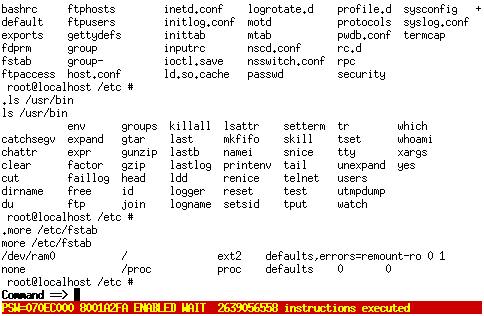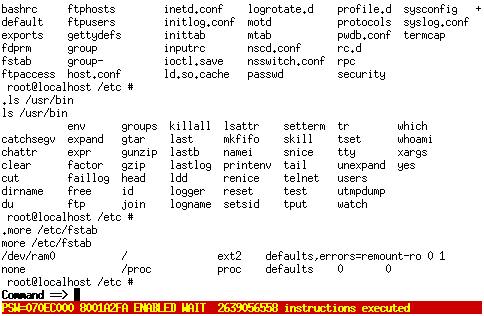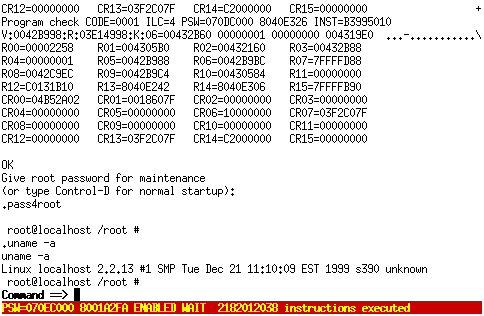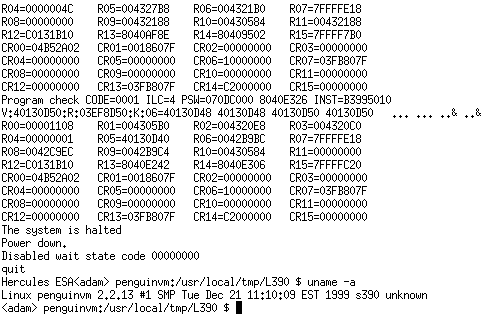Hercules
Hercules is Roger
Bowler's free System 370/390 emulator, now maintained by Jay Maynard.
It is complete enough to run Linux/390, as well as OS/360, MVS 3.8,
and VMr6. Reports claim that VM/ESA and OS/390 work too, but the
legal situation is iffy, so unless you have a license that allows you
to do testing and disaster recovery with your current mainframe OS,
you can't legally try those operating systems. However, there are no
such restrictions on Linux, OS/360, VMr6, or MVS 3.8.
Booting Linux/390 on Hercules
It's pretty straightforward to run Linux/390 on Hercules. Here's the
recipe (Some of these files will require you to shift-click (in
Netscape or IE) or press "d" (in Lynx) to download rather than display
them.):
- Get the
Hercules 1.70 sources.
- Unpack Hercules into its own directory
- Build Hercules:
make
- Create an appropriate Hercules configuration file
. This one is for a minimalist system with one swap disk and one
filesystem disk. You actually probably don't need the console at 0009, the
card reader at 000c, the punch at 000d, the printer at 000e, or the 3270
console at 001f, but they don't hurt anything either.
- As root, mkdir /tapes.
- Create a space for the Linux installation:
mkdir linux-390 && cd linux-390 && ln -s /tapes tapes. The
/tapes business is a consequence of Hercules's TDF handling.
- Get vmnet.
We will use IP addresses 192.168.0.1 and 192.168.0.2; if you need
different IP addresses, the vmnet docs explain how to invoke it.
- Unpack vmnet. make && make install. Install an
/etc/vmnet.conf as per the instructions, and use /bin/true for your init
program.
- Get the SuSE 7.0 GA distribution, at least CD1
. If you're on dialup, this is probably, a little slow. Find someone
with a fast connection and get him or her to download and maybe burn the CD
images for you.
You may also want CD2
and CD3
- Mount CD1 somewhere. Pull initrd and tapeipl.ikr off
of it (it's in suse/images on CD1.)
- Get a Parameter Line and a Tape Description File too. (The parmline is in EBCDIC;
in ASCII it looks like this.)
- As root, put all these files into /tapes. You may need to
use dd with the sync option to make sure that they are all multiples of
1024 bytes.
- Define your disk for Hercules: dasdinit linux.120 3390 LIN120
1200 and dasdinit linux.121 3390 LIN121 20. This creates
a 1200-cylinder disk for the filesystem and a 20-cylinder disk for swap.
- Either export the mounted CD-ROM (or image) via NFS or make it accessible
via FTP
- The moment you've been waiting for: boot Hercules:
hercules-390 -f l390.cnf
If vmnet is correctly set up, you should get a slip connection up with
(in our example) 192.168.0.2 as the L/390 machine, and 192.168.0.1 as the
host machine.
At this point, type ipl 0581 on the Hercules system console.
You should be off and running.
- You'll need to manually add routes to the other machines on your
network, so that they know that 192.168.0.1 is the gateway to
192.168.0.2, which is the L/390 box.
- As you need to respond to questions asked by the Linux installation,
prepend a . to them. For example, when you're asked whether
you're running a network, type .yes at the Hercules console.
It's a CTC network. The Linux/390 side is 192.168.0.2 and its peer is
192.168.0.1. Your netmask is 255.255.255.255.
- After Linux comes up under Hercules, you can telnet to it at
192.168.0.2. Once you've done that, you should be able to follow the
on-screen directions to probe your dasd addresses (in this case,
modprobe dasd dasd=121,120)
(YaST likes having its swap disks first for some reason), then run YaST and
have it format your disks for you.
- Use YaST just like you would on an x86 system. If you only have CD1, the
standard and minimal installations will work without requiring the other CDs.
If you have the CD NFS mounted, use an NFS install; otherwise, do an FTP
installation.
- Once YaST finishes, type .shutdown -h now at the hercules console
to shut down the running system. Then type stop, and
ipl 120 should boot from your new Linux disk.
As SuSE says, "Have a lot of fun..."
Thanks to Richard Higson for help getting vmnet working.
Running Hercules on Linux/390
Running Hercules on Linux/390 is straightforward. Download Hercules,
and build it with make HOST_ARCH=s390.
Booting Linux/390 on Hercules under Linux/390
Of course you can.
Just follow the steps on Linux/390 on
Hercules. Hope you have plenty of time, though.
Screenshots
What would life be without screenshots?
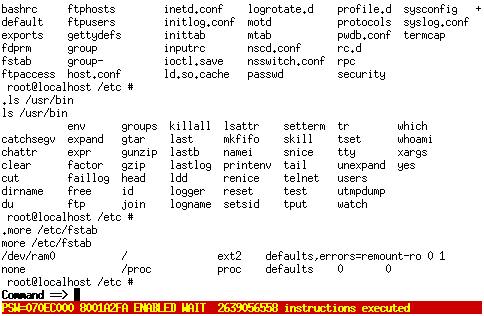
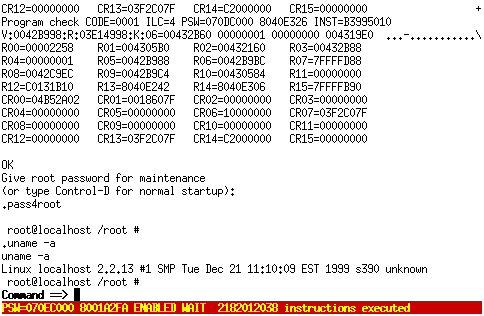
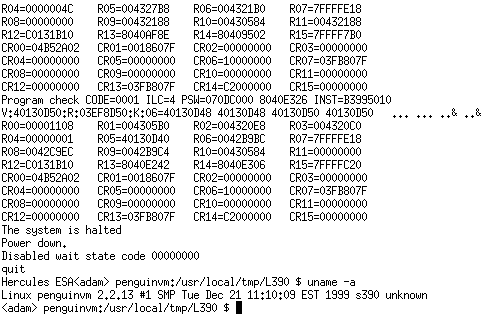
<adam@io.com>
10 December 2000